Apple
Apple has released the betas for its next major operating systems to the public today, making it relatively easy for adventurous users to download and install rough versions of the software that will begin powering Macs, iPhones, iPads, and other devices starting sometime in the fall.
We’ll publish full reviews of those new OSes when they’re officially released, but for Mac users who want to jump into the public betas today, we’ll be covering a few macOS Ventura features we’ve learned about in our time with the developer betas (the first public beta build corresponds roughly to the third developer beta build, which was released last week).
Rather than focus on high-profile changes, like Continuity Camera, search improvements, Passkeys, or the overhauled Settings app, we’ve focused on smaller but still significant improvements, including a few that show us where Apple is trying to steer the Mac in the next few years.
The public betas for iOS 16, iPadOS 16, macOS Ventura, and other updates can be installed on supported hardware using Apple’s documentation here. As when installing any beta software, proceed with caution—make sure you have recent backups of your important files and consider using test hardware rather than installing the betas on systems that you rely on day to day.
More rapid, seamless security updates
Apple’s long list of Ventura features is called Rapid Security Response, and it’s pitched as a way for Apple to provide smaller, more timely updates to macOS that don’t require a system restart. But what does this mean, exactly?
To install updates like this, Ventura makes some additions to the Signed System Volume (SSV) security feature from Big Sur. To recap, the SSV encompasses almost all of the macOS system files, and your Mac is only allowed to boot and run if the volume’s signature indicates that nothing on the SSV has been modified or tampered with in any way. When updates are installed, the SSV is mounted in the background, files are patched, a new cryptographic signature is created for verification next time your system boots, and a snapshot of that newly signed volume is created for use next time the computer boots.
To allow for some smaller updates to be installed without a reboot, Ventura uses separate “cryptex” disk images for some apps and operating system files. As described by anonymous Twitter firmware engineer @never_released, cryptex images are treated by macOS as extensions of an existing volume. These images can be opened and modified independently of the SSV, but to macOS and most of its apps, they will appear to be part of the system volume, same as any other system file.
Ventura will be able to patch apps and other system files located in these cryptex images without needing to touch the SSV, including Safari, WebKit and JavaScript-related frameworks, and others. This will remove the need for a lengthy install process and reboot while still retaining the security benefits of the SSV for most system files. Whether this actually leads to faster or more frequent security patches remains to be seen. More wide-ranging updates, including (presumably) major updates like 13.1 or 13.2, will most likely continue to use the current reboot-required approach.
Beyond the System Settings app
-
A redesigned Print dialog adds a new continuously scrolling preview column on the left, and changes the time-consuming drop-down menu into one continuously scrolling sheet of settings with expandable subsections.
Andrew Cunningham -
Clarus the Dogcow makes its triumphant return to the Page Setup menu, for the apps that still have one.
Andrew Cunningham
The Mac’s new System Settings app completely replaces the old System Preferences app, and it’s probably the biggest single change the app has gotten since the dawn of Mac OS X. But the work on longstanding bits of system UI doesn’t stop there.
For example, Ventura also totally redesigns the macOS Print dialog, dispensing with the multi-section drop-down menu in favor of one long page with multiple expandable sections, plus a new independently scrollable continuous preview column on the left. Apps with a Page Setup option will also reveal the presence of an old friend, a smooth high-res version of Clarus the Dogcow. This hearkens all the way back to the old LaserWriter days, when Clarus served a similar purpose.
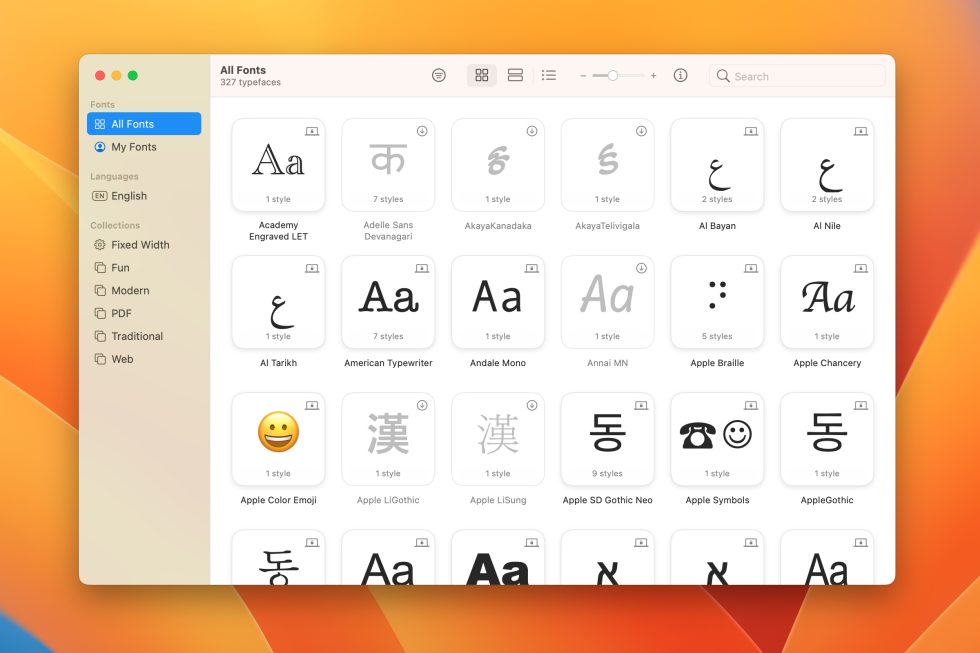
Andrew Cunningham
Ventura additionally ushers in the biggest redesign for Font Book since it was introduced back in macOS 10.3, switching from a multi-column design that only previews a single font at a time to a more visually oriented grid of fonts that provide smaller previews of dozens of fonts at a time.
Sadly, Apple hasn’t decided to re-think all of its old built-in macOS apps. If you were hoping for an overhaul to TextEdit or Chess this year, you’ll have to keep waiting.